Fibonacci Sequence
The Fibonacci sequence is one of the most famous and fascinating mathematical patterns. It begins with 0 and 1, and each subsequent number is the sum of the previous two. This sequence has a variety of applications in computer science, financial modeling, and nature, making it an essential concept to grasp. In this article, we will explore how to generate this sequence in Excel, a powerful tool for data analysis and manipulation.
It’s easy to create all sorts of sequences in Excel. For example, the Fibonacci sequence. These are just a few ways to generate this sequence in Excel. With a little creativity, you can use this powerful tool to explore this fascinating mathematical concept.
1. The first two numbers in the Fibonacci sequence are 0 and 1.
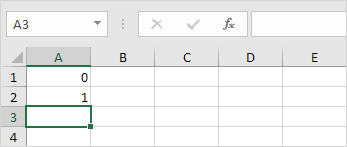
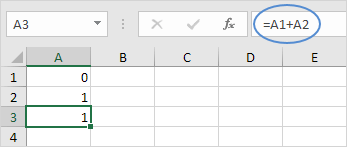
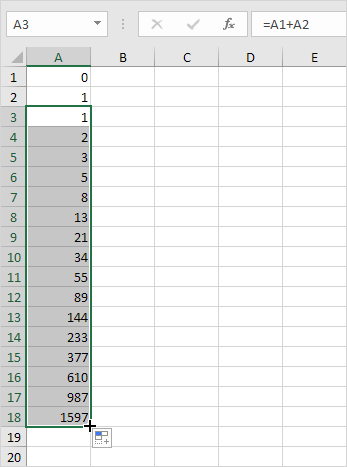
Additional Tips:
- You can use the
SUMfunction to calculate the sum of a specific range of Fibonacci numbers. - You can format the cells containing this sequence with different number formats, such as comma separators or decimal places.
- You can use conditional formatting to highlight specific values in the sequence, such as even or odd numbers.
Conclusion
The Fibonacci sequence is not only a fascinating mathematical concept but also a practical tool in various fields. By learning how to generate this sequence in Excel, you can enhance your data analysis skills and apply this knowledge to a wide range of real-world scenarios. Whether you are a student, a financial analyst, or just someone curious about patterns in nature, mastering this sequence in Excel is a valuable skill.
| 3/12 Completed! Learn much more about ranges > |
| Go to Next Chapter: Formulas and Functions |
