Use the ‘Paste Special Skip Blanks‘ option and Excel will not overwrite existing values with blanks. Often, you’ll encounter situations where you want to perform calculations or actions on a range of cells, but you don’t want blank cells to interfere with the results. This is where the ability to skip blanks comes in handy.
1. Select the range B1:B12.
2. Right click, and then click Copy.
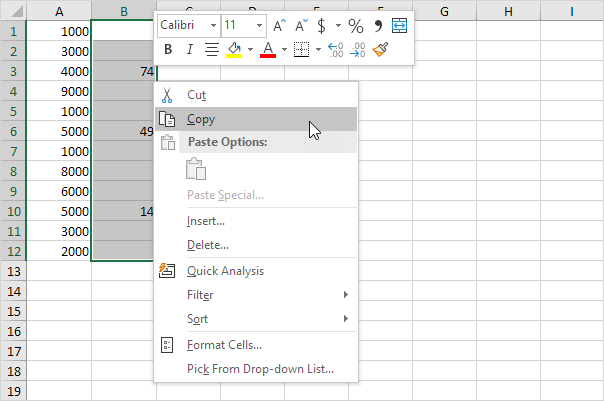
3. Select cell A1.
4. Right click, and then click Paste Special.
5. Check Skip Blanks.

6. Click OK.

Filtering Data to Exclude Blanks:
- Use the Filter feature to temporarily hide blank cells:
- Select the data range you want to filter.
- Click the “Filter” button on the Data tab.
- Click the arrow next to the column header for the column containing blanks.
- Uncheck the box next to “Blanks.”
- Click “OK.”
Remember:
- Choose the method that best suits your specific needs and data structure.
- Consider using conditional formatting to highlight blank cells for easier identification.
Additional Tips:
- Keyboard shortcut: Use Alt + E + S + B to quickly access the Paste Special dialog box and check “Skip Blanks.”
- Filling formulas down: To prevent formulas from being copied into blank cells when filling them down, use the shortcut Ctrl+D instead of dragging the fill handle.
- Filtering data: Filter your data to temporarily hide blank cells before copying and pasting.
Applications:
- Copying data from one worksheet to another without gaps
- Updating a list with new data without losing existing values
- Merging data from multiple sources without blank cells interfering
- Maintaining the integrity of formulas by preventing blank cells from affecting calculations
| 6/12 Completed! Learn much more about ranges > |
| Go to Next Chapter: Formulas and Functions |